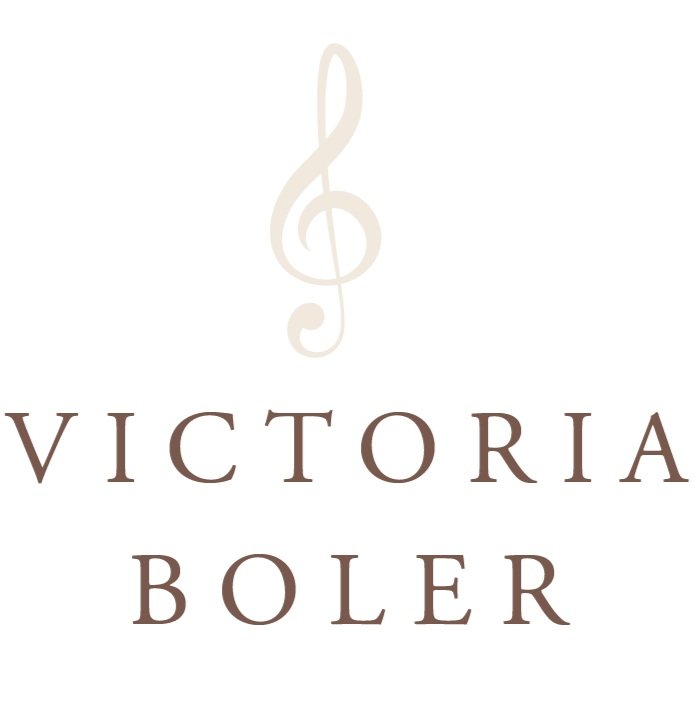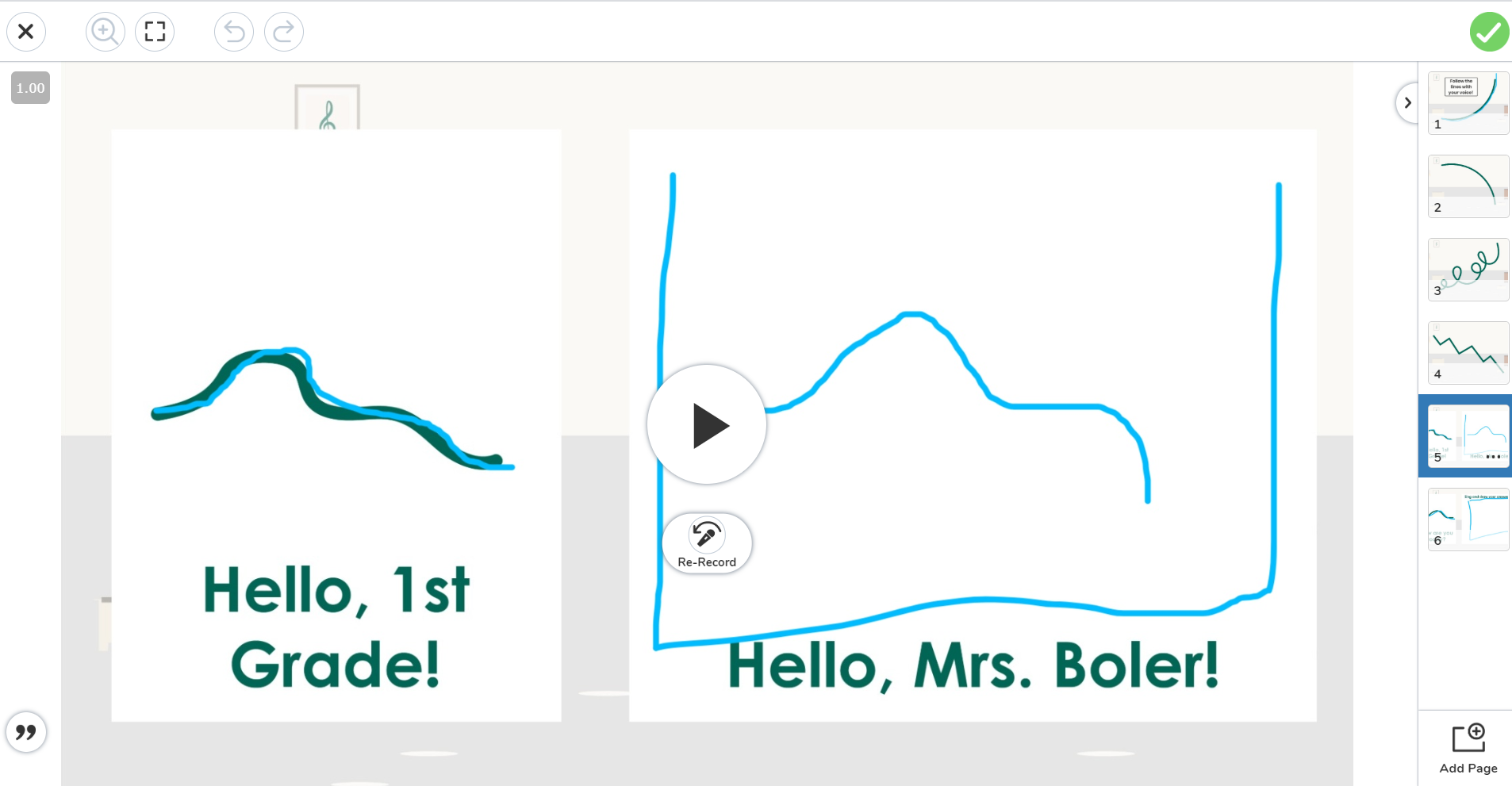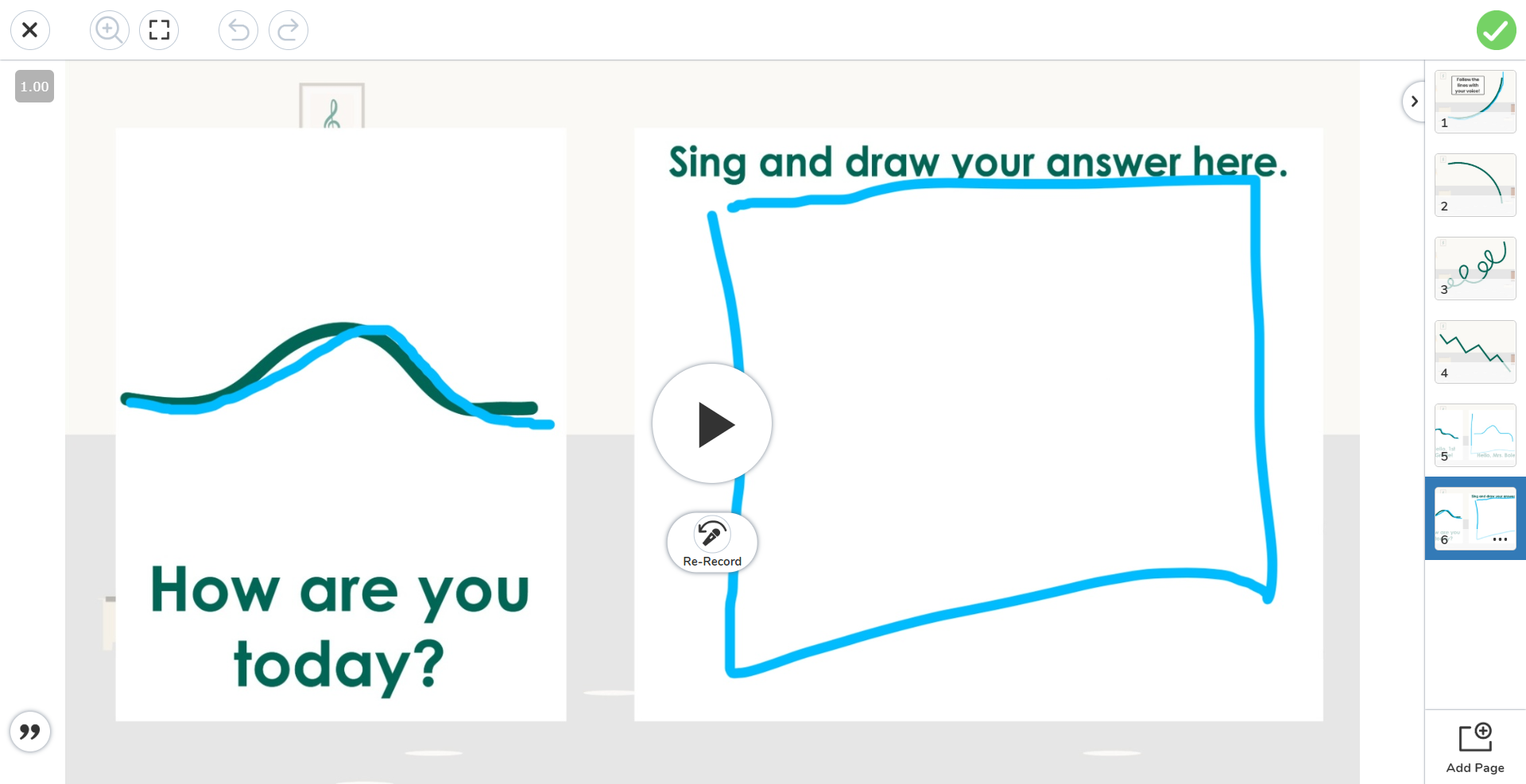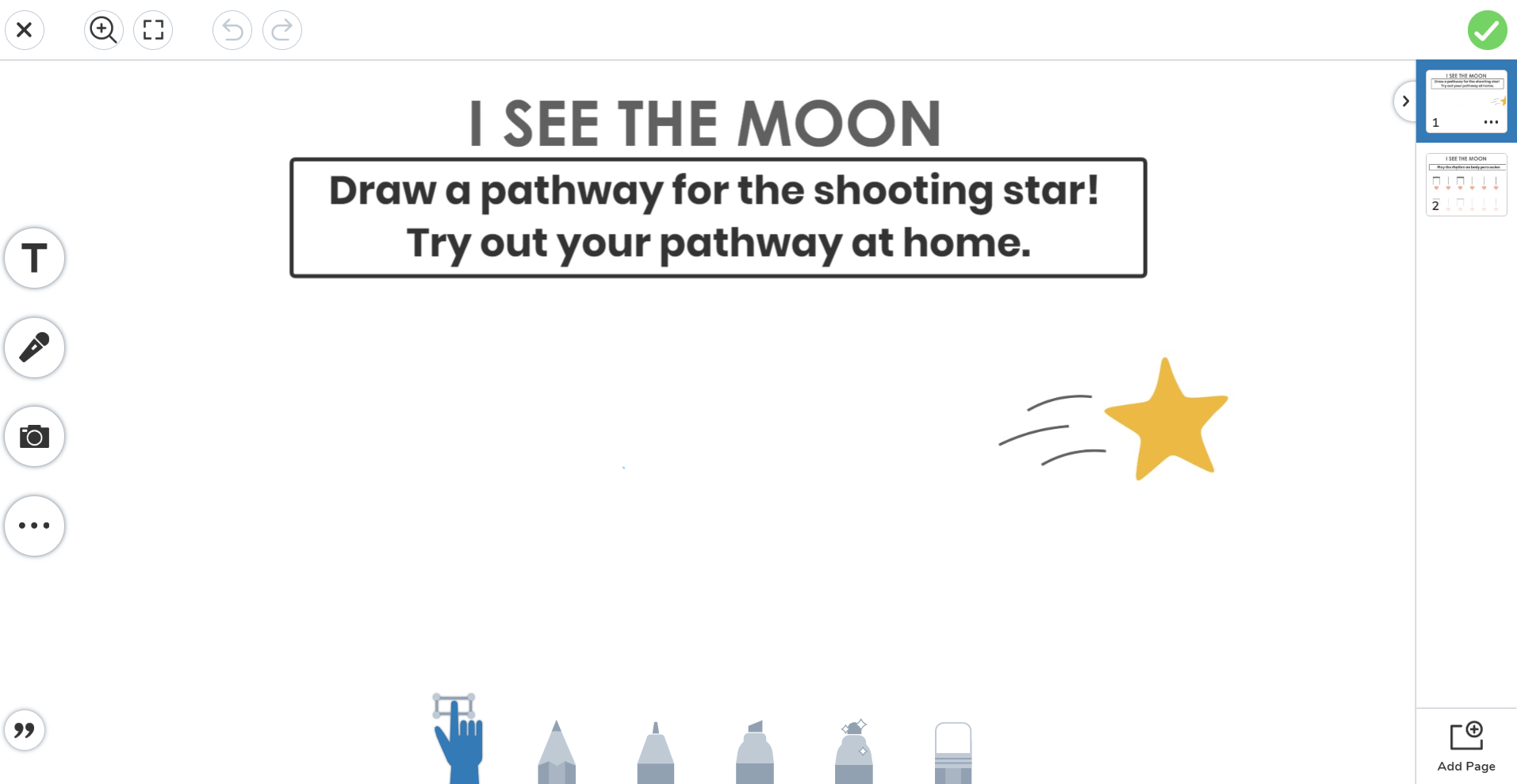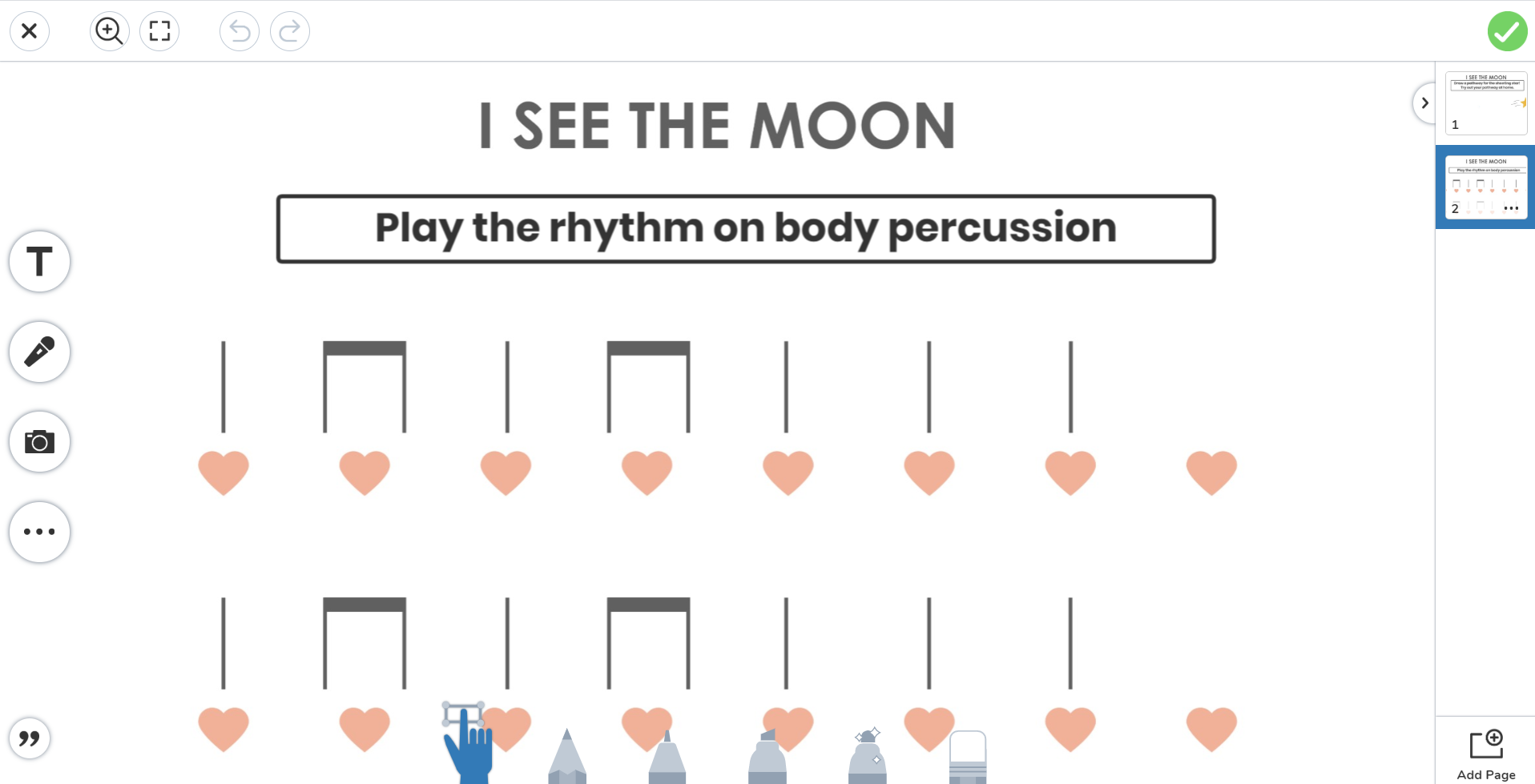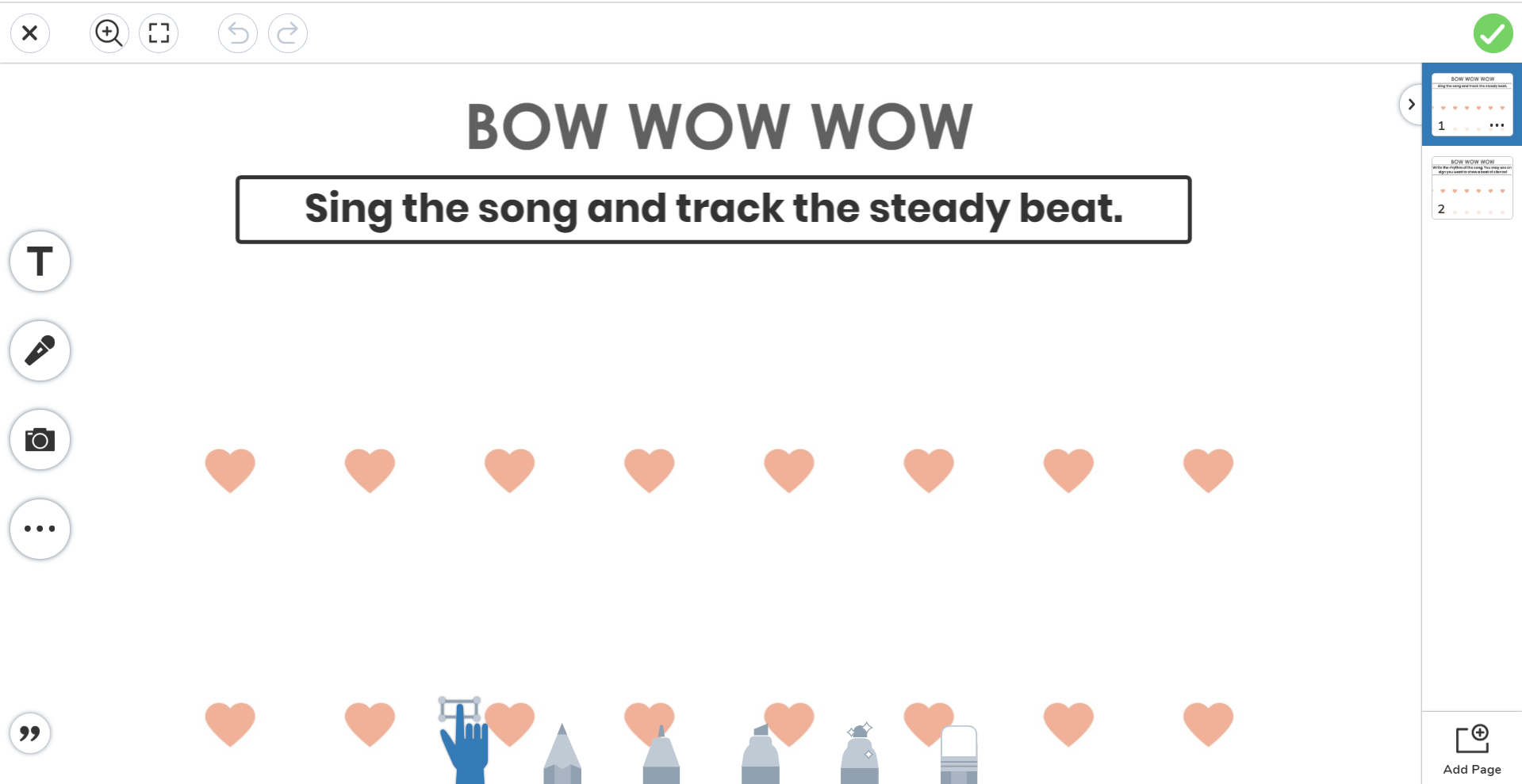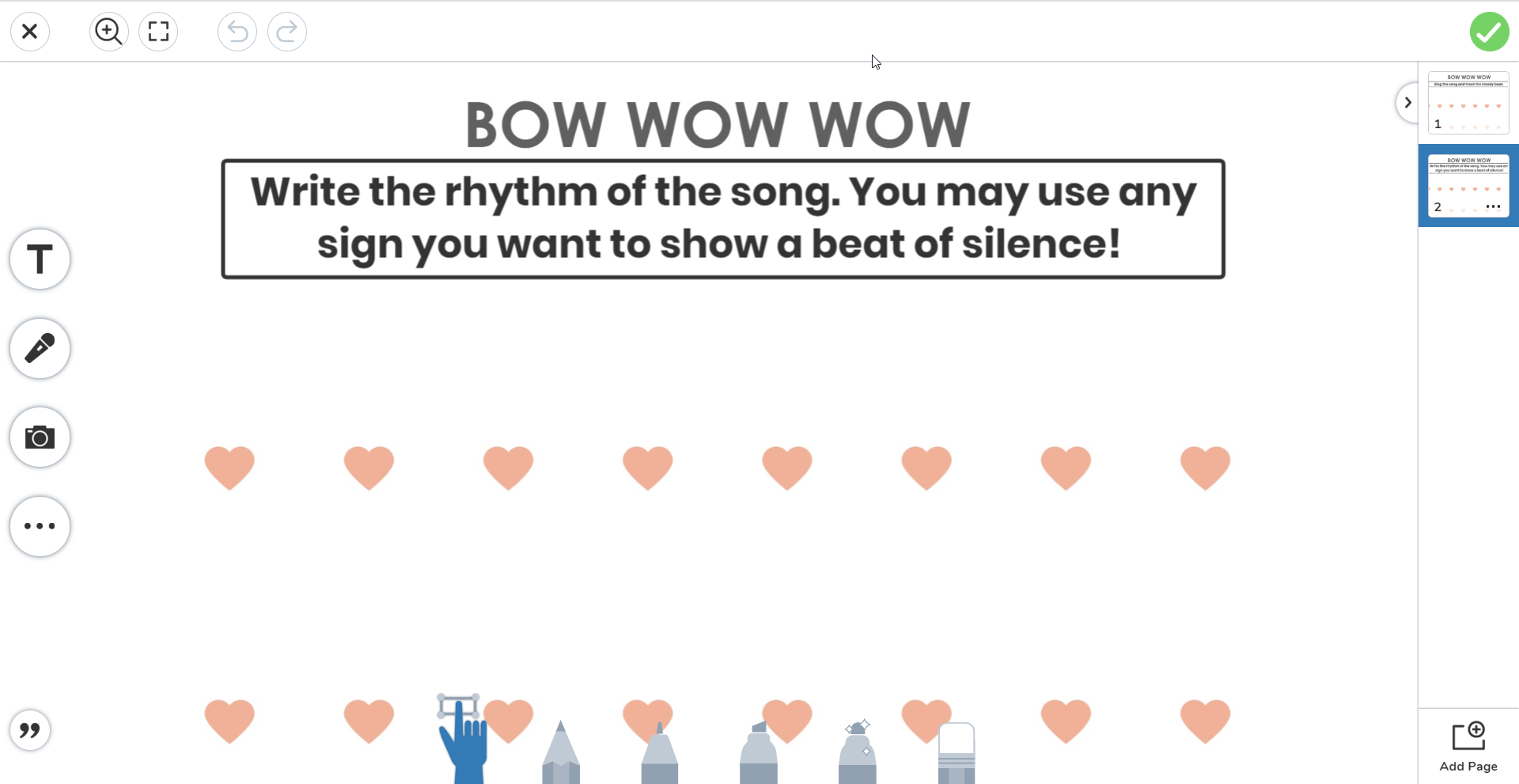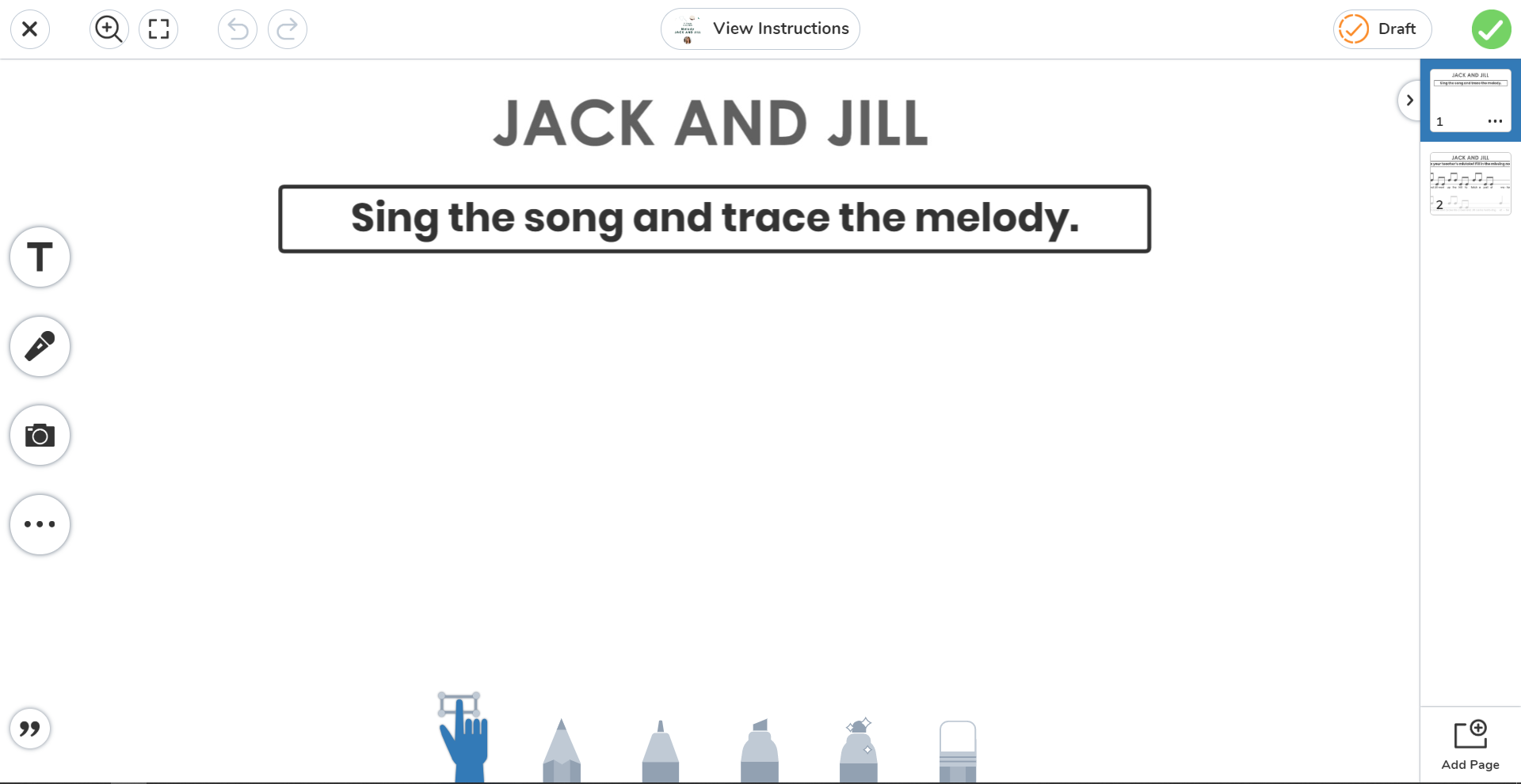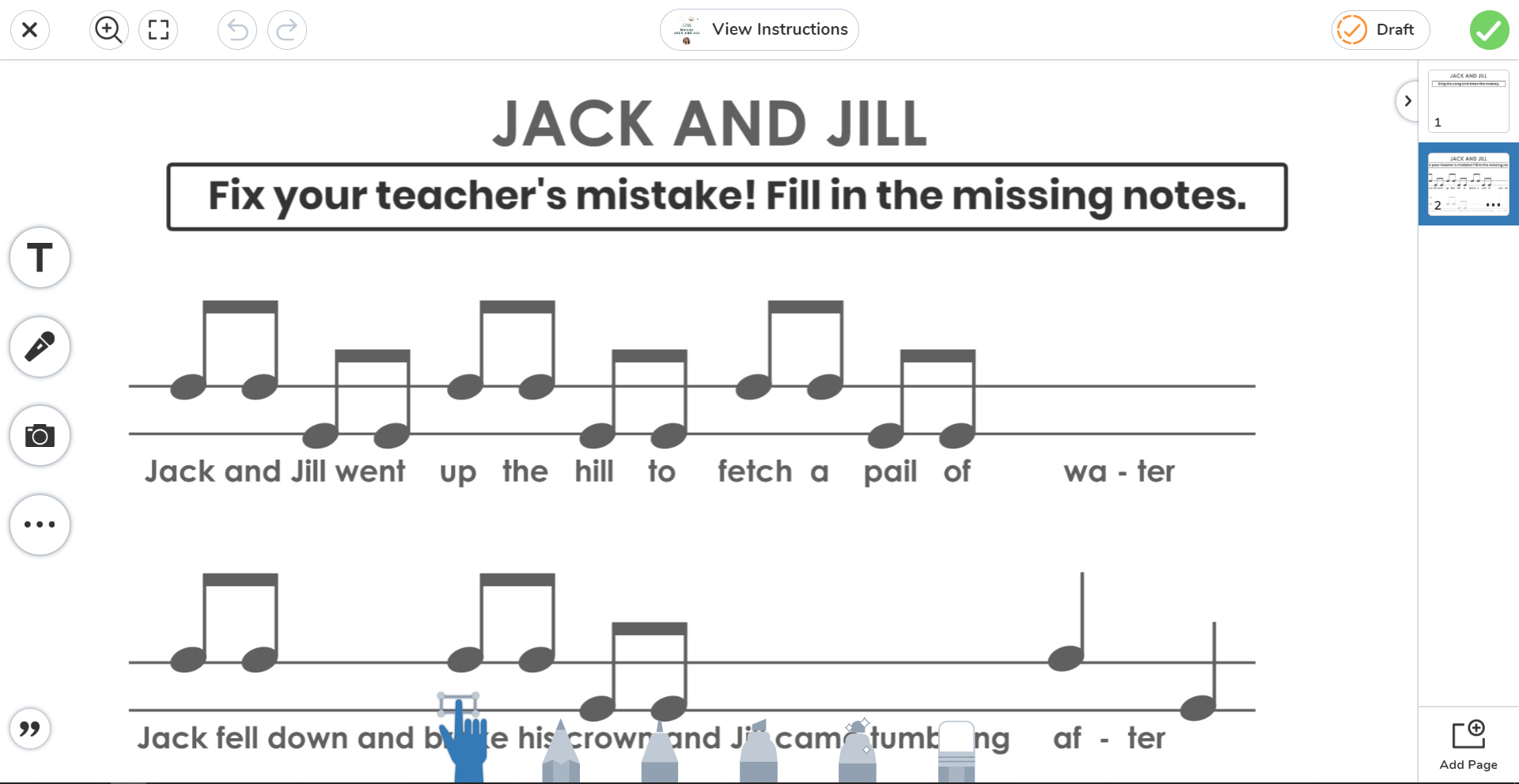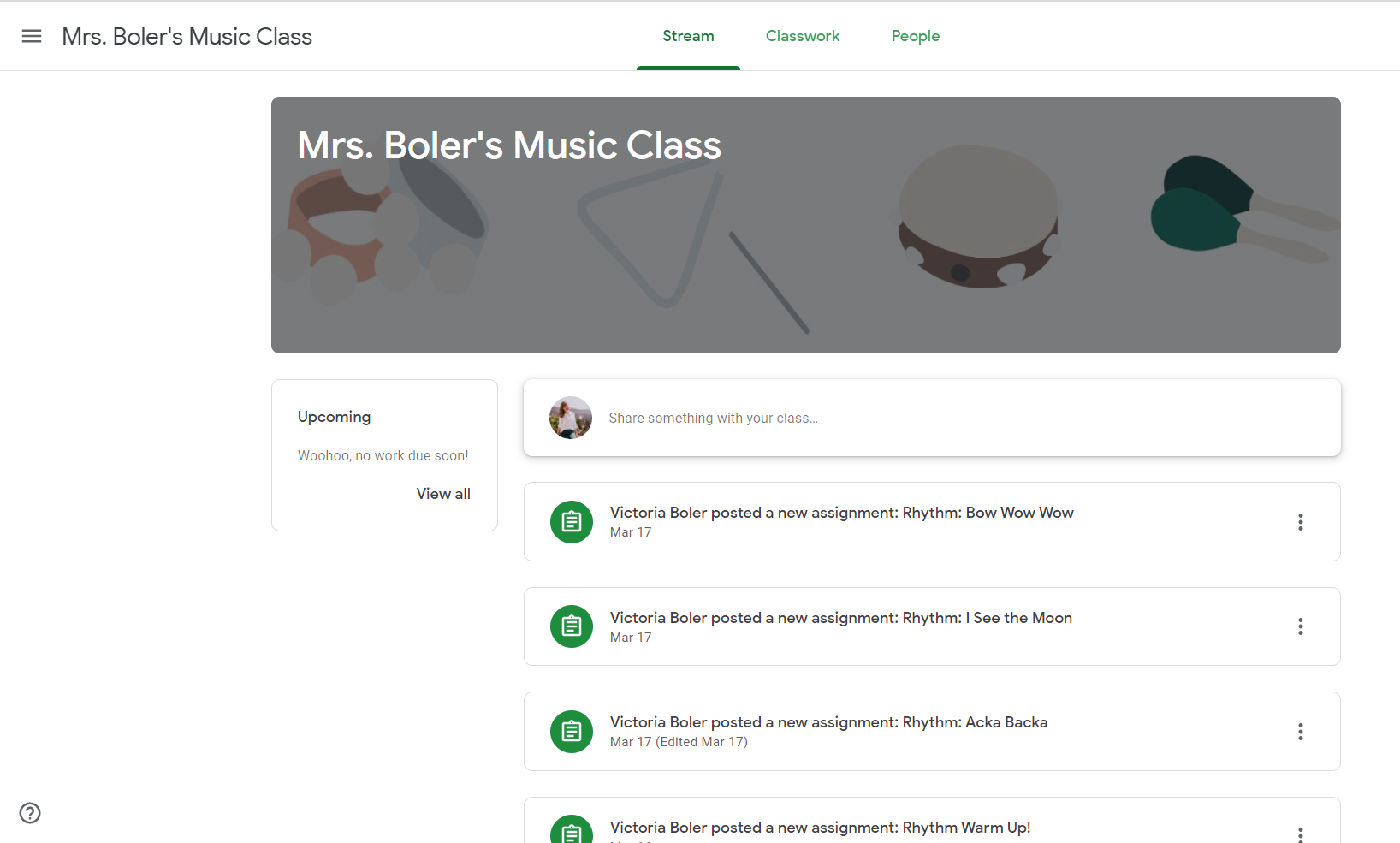A Complete 1st Grade Virtual Music Lesson using Seesaw and Google Classroom
In today’s post, I’m taking an in-person lesson and turning it into a sequence of virtual learning activities. This is a lesson taken out of The Planning Binder that I’ve written about here.
Quality music education begins with thinking about what you want your students to know, how you’ll know they know it, and what activities can get them there. It’s a long-range process that gets broken down into small steps.
Planning for virtual music is no different! The thing that changes is the delivery of instruction.
Use the ideas in this post as a starting point for your own classroom. All of the resources I share here are available as a free download.
Let’s jump in!
Grab the Resources:
2 Seesaw warm up activities
3 Seesaw rhythm activities
2 Seesaw melody activities
The Seesaw class code so you can join this sample class as a student
The Google Classroom code for a sample Google Classroom collection
Previous Knowledge and Song Materials
This lesson is for students in the process of preparing quarter rest and practicing sol and mi.
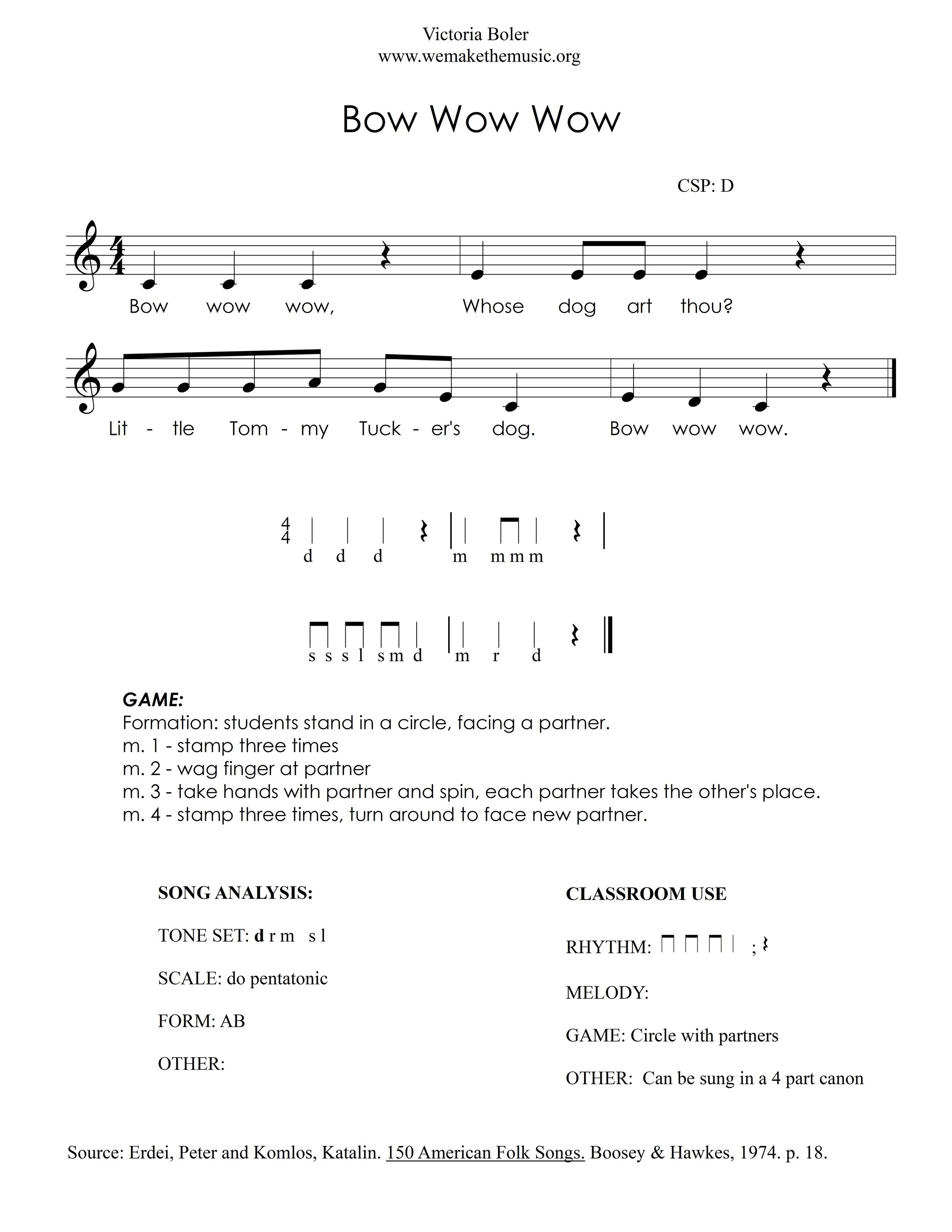
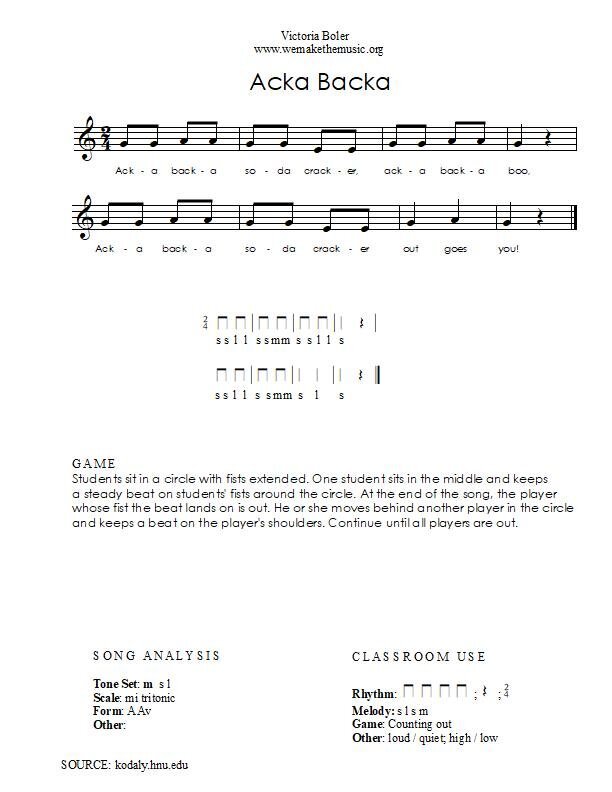
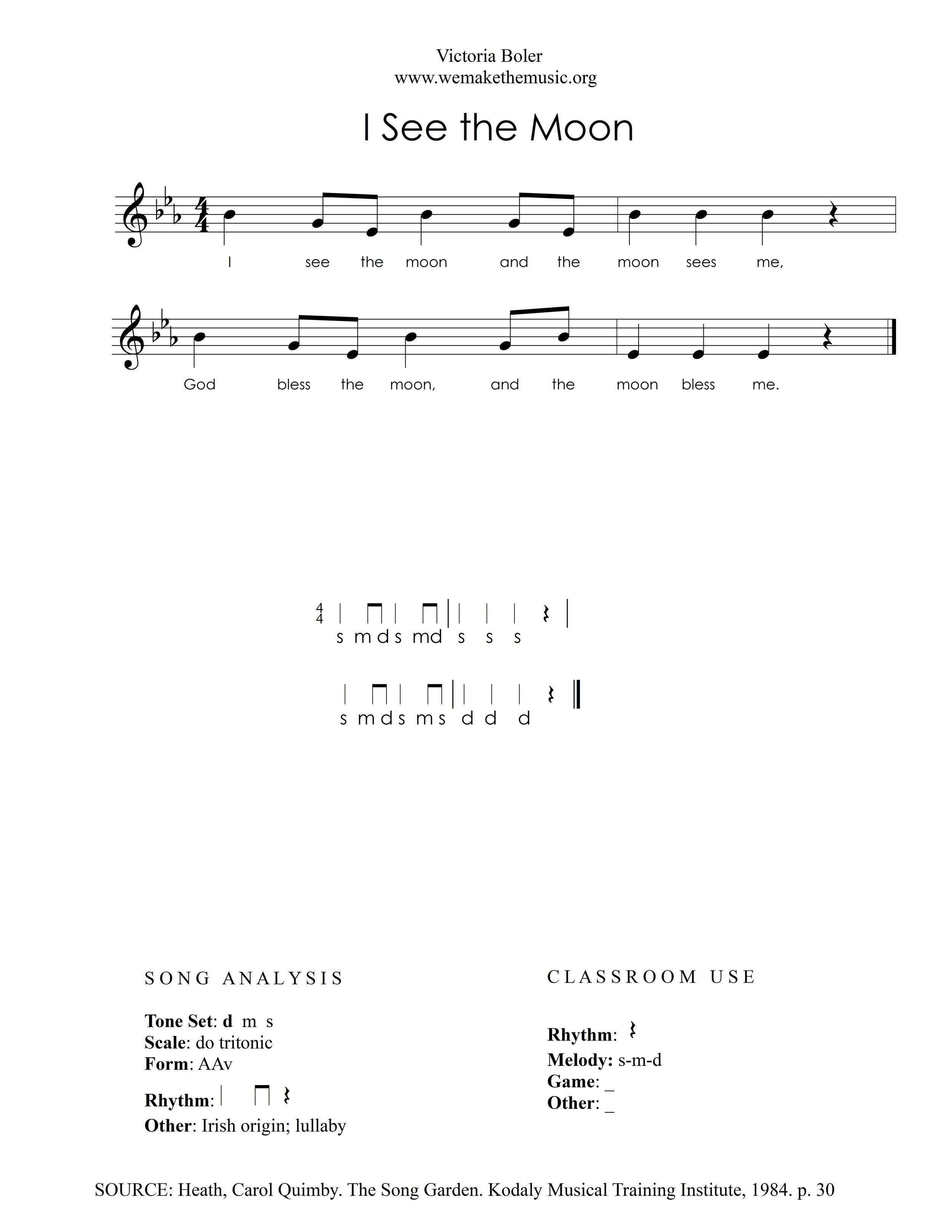
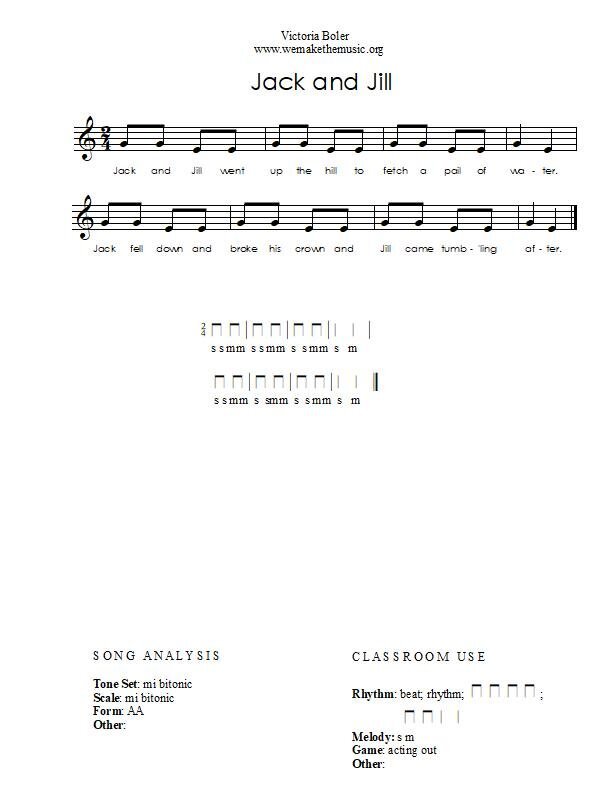
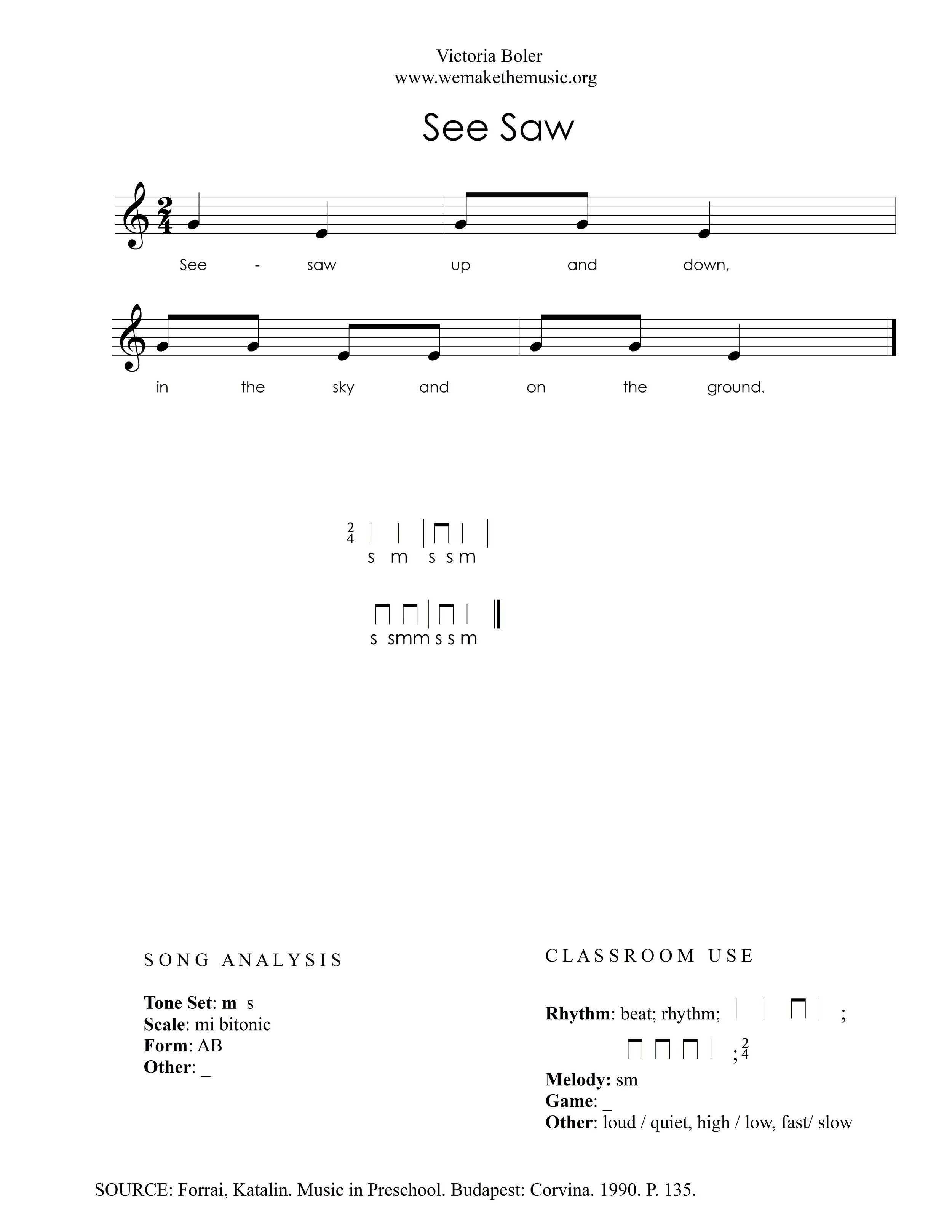
Before this lesson, students would have lots of sensory experiences singing, playing, reading, writing, moving to, and making musical decisions with both of these elements.
This lesson is in line with musical objectives, not a replacement for intentional planning!
Song Materials:
The 2019 - 2020 Planning Binder has a full list of songs to teach specific concepts broken down by grade level. Here are the ones students will need to know before actively taking part in this lesson.
In each of the activities, students will:
Watch an introductory video
Complete an active learning activity
Warm Up:
This warm up routine has been adapted here for virtual learning. Students participate in the instructional video, then use the Seesaw app to submit audio recordings and transition to the main instructional activities.
Vocal Warm Up:
We begin with a regular vocal warm up. Students watch the video and echo the vocal patterns.
This is the same routine as a “regular” music class!
Next, they record their voices following the melodic contour on the screen.
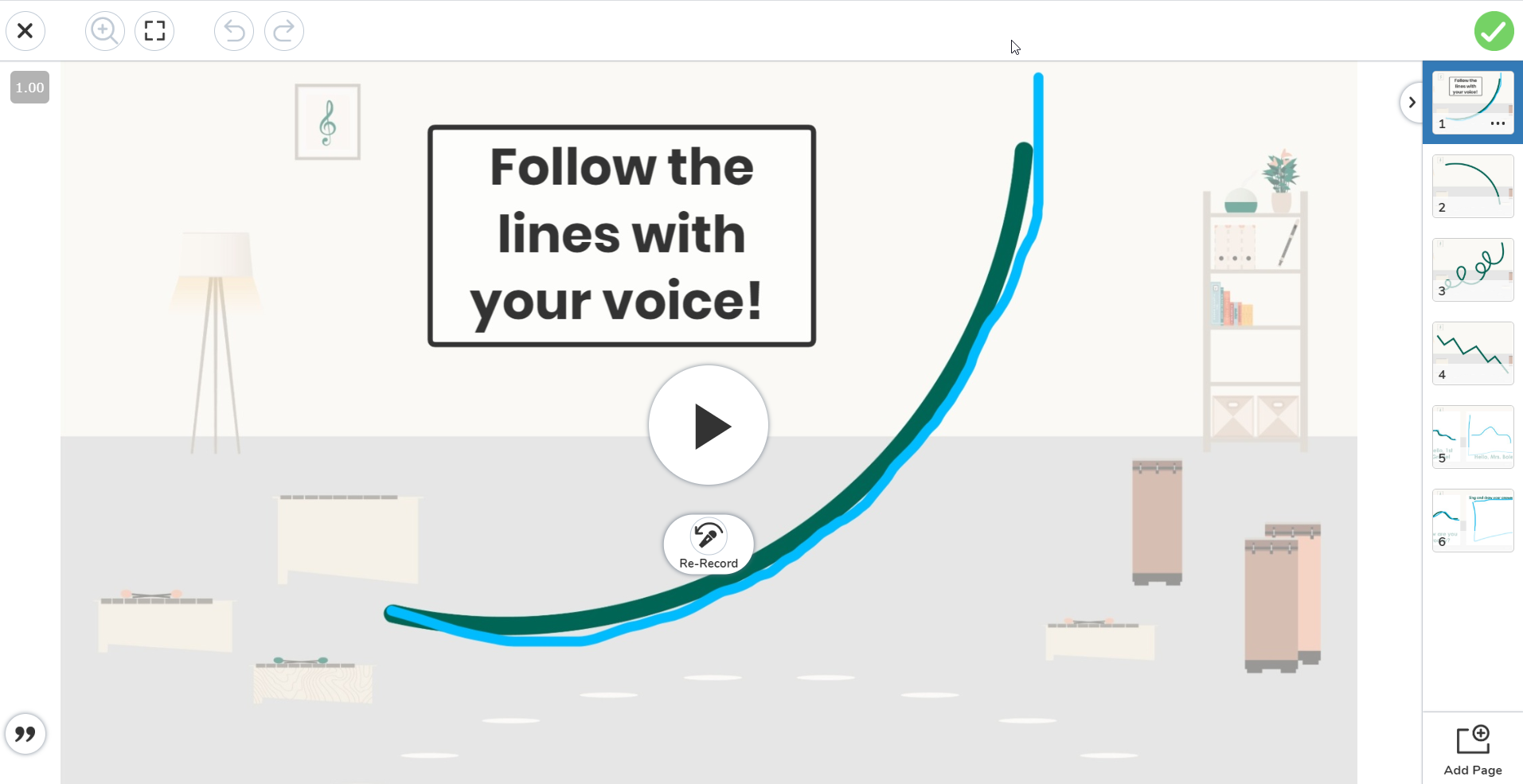
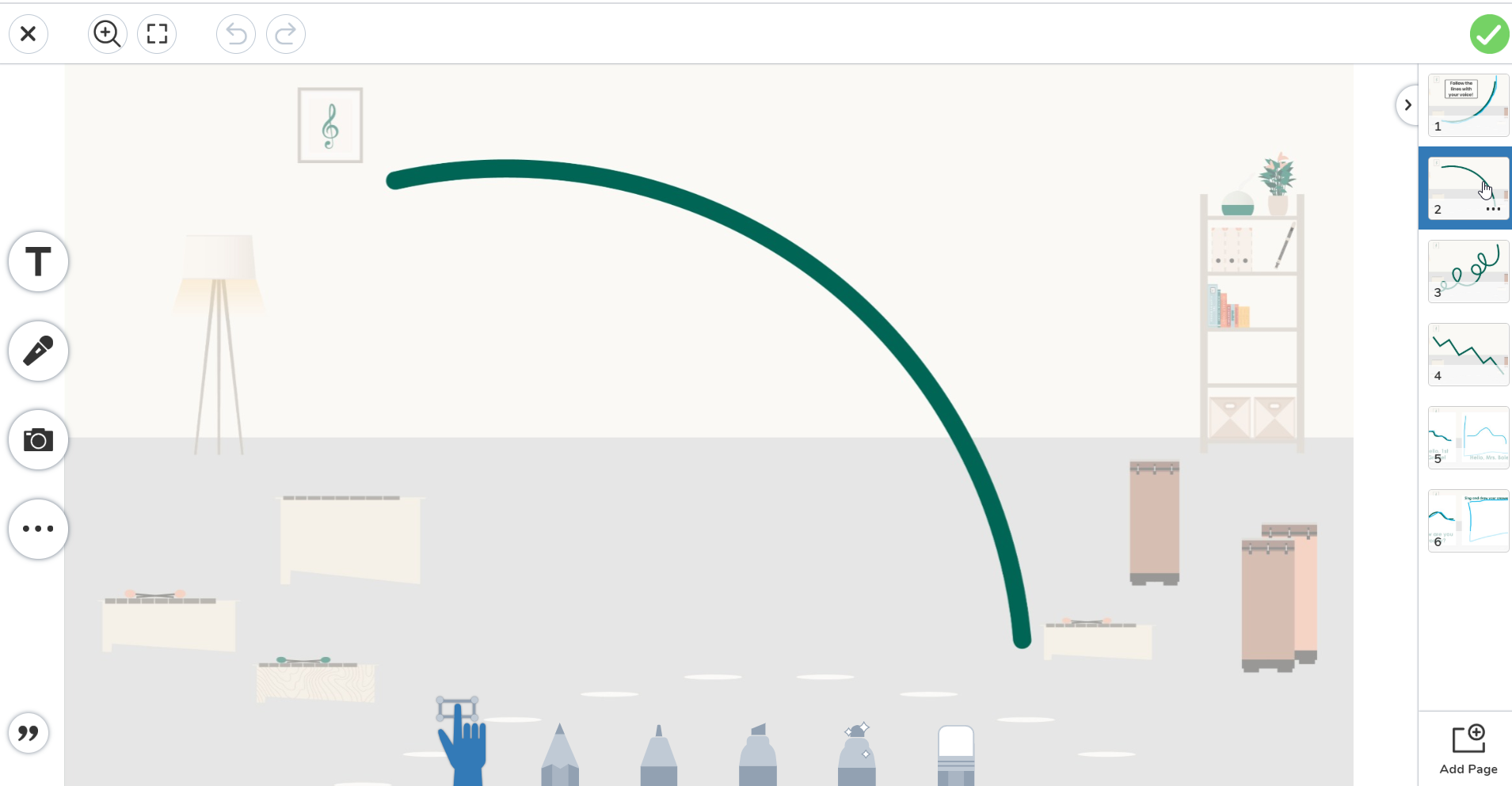
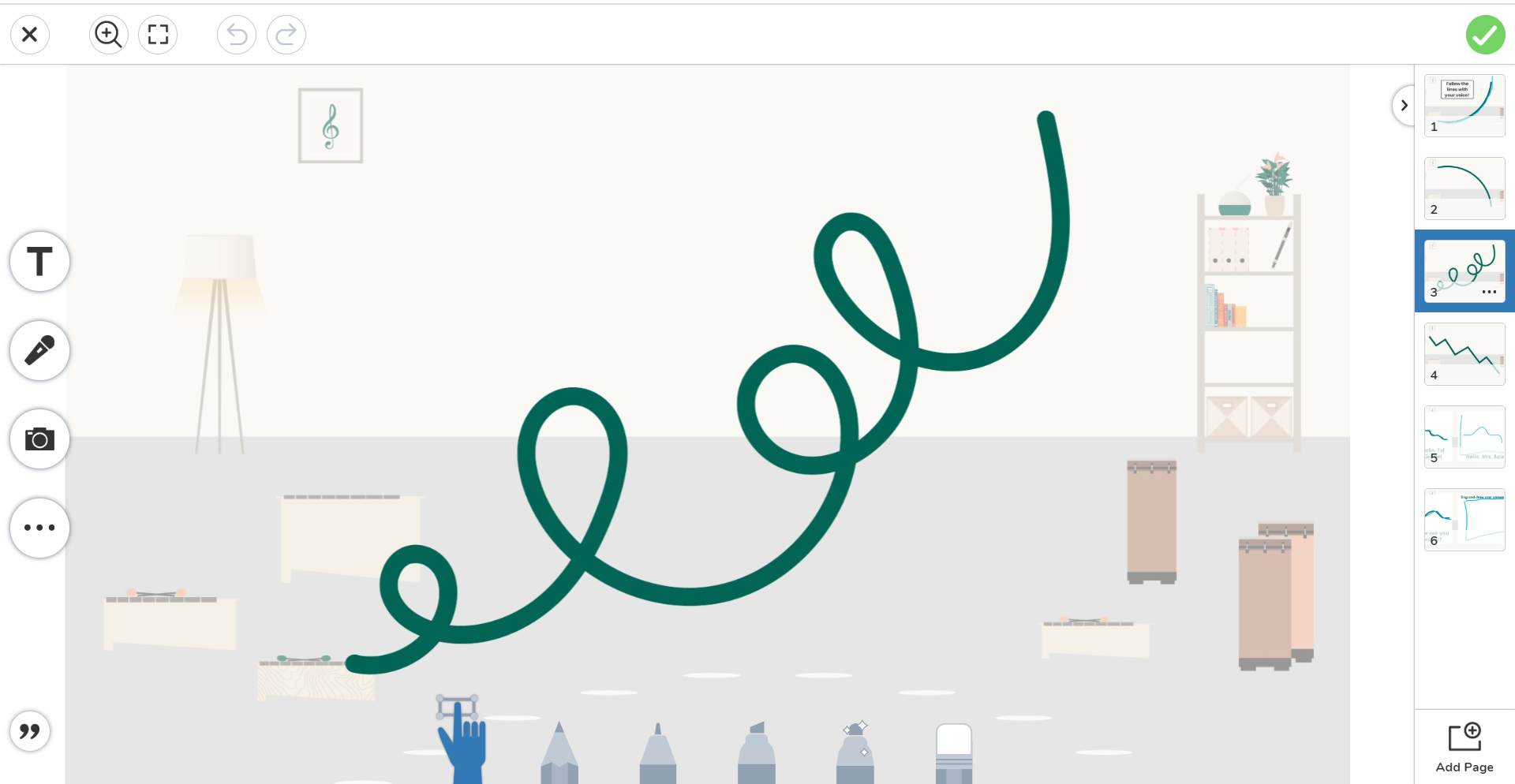
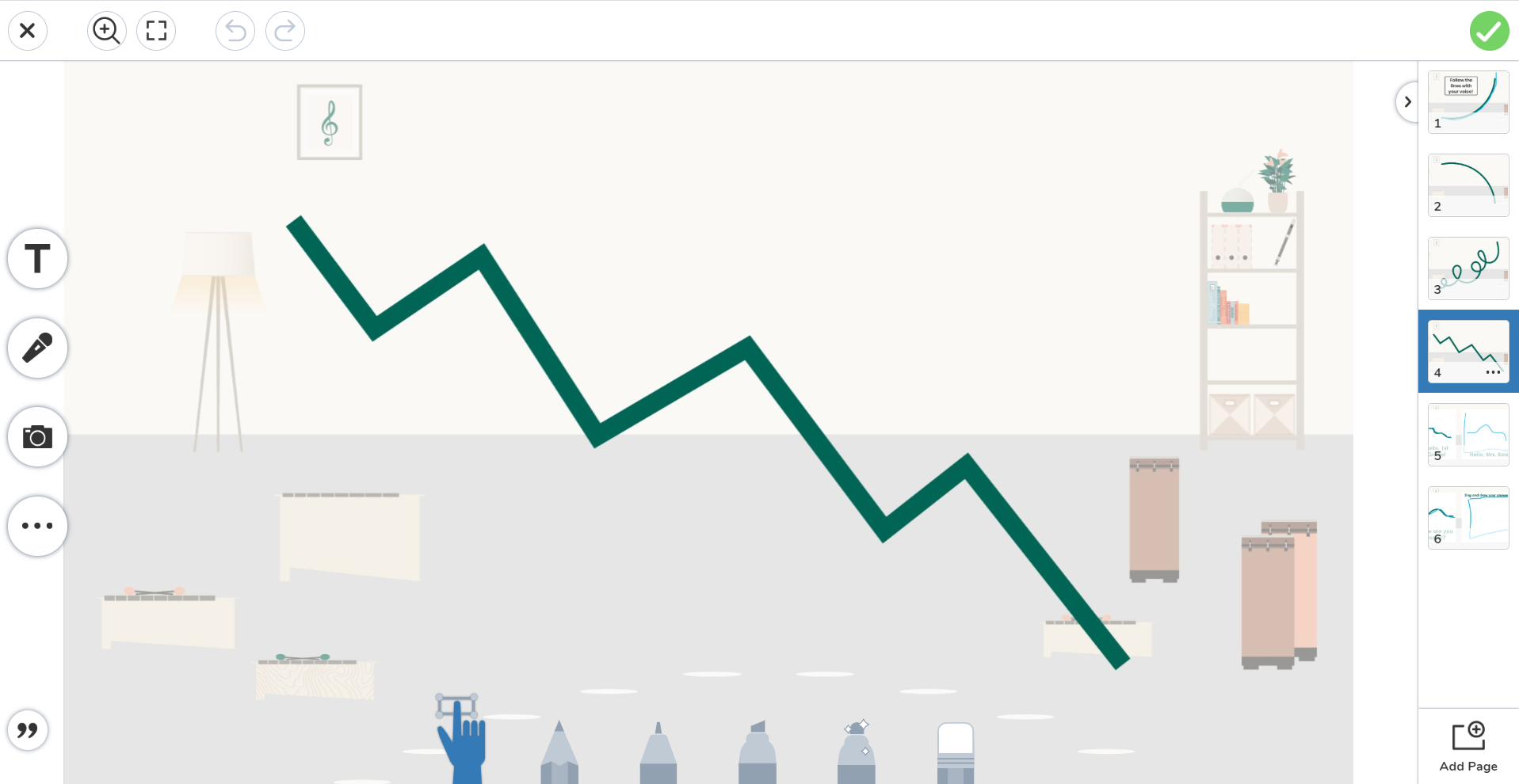
Improvisation is a daily musical activity in my lesson plans, and that doesn’t change in virtual planning!
Students improvise their answers to class greetings.
Rhythm Warm Up:
Students watch a YouTube video that follows a “regular” rhythm warm up. As they echo the rhythm patterns, students are invited to guess the song that matches the rhythm they just clapped.
Next, students submit their answer to the song identification.
Main Material: Preparing Quarter Rest
Rhythm Activity: Acka Backa
Students sing and keep a steady beat with the video.
Next, students track the steady beat and write the rhythm of the song.
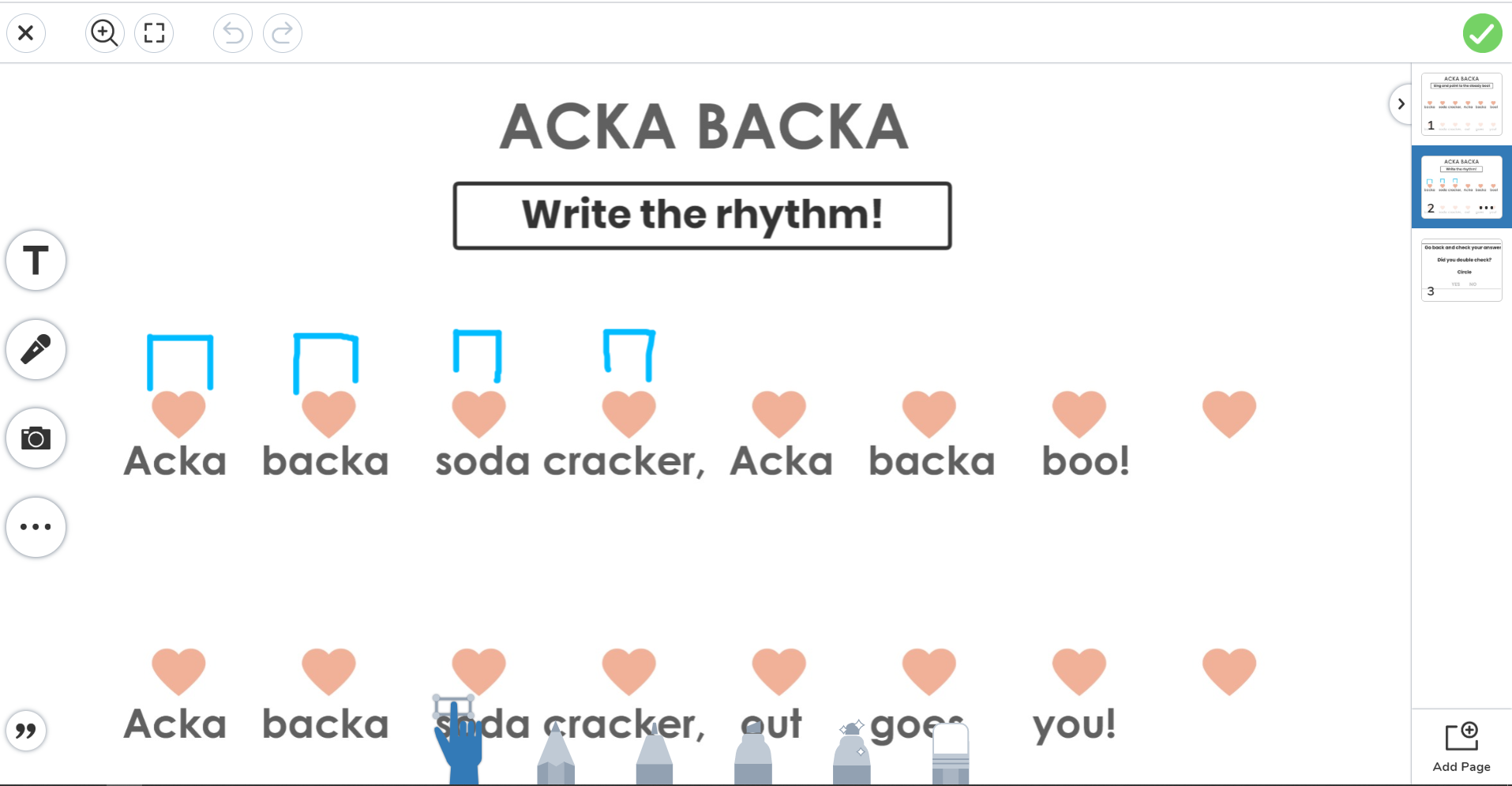
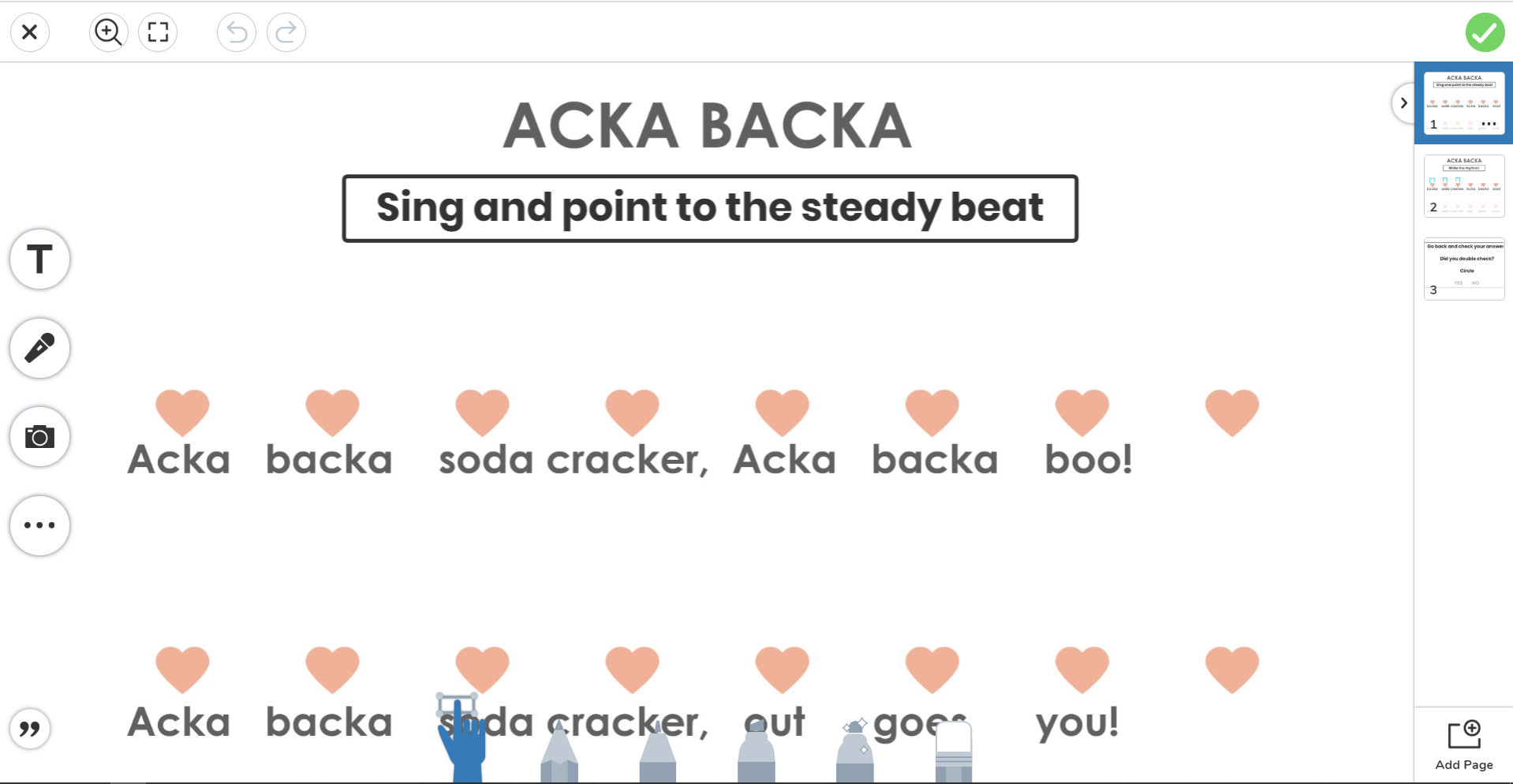
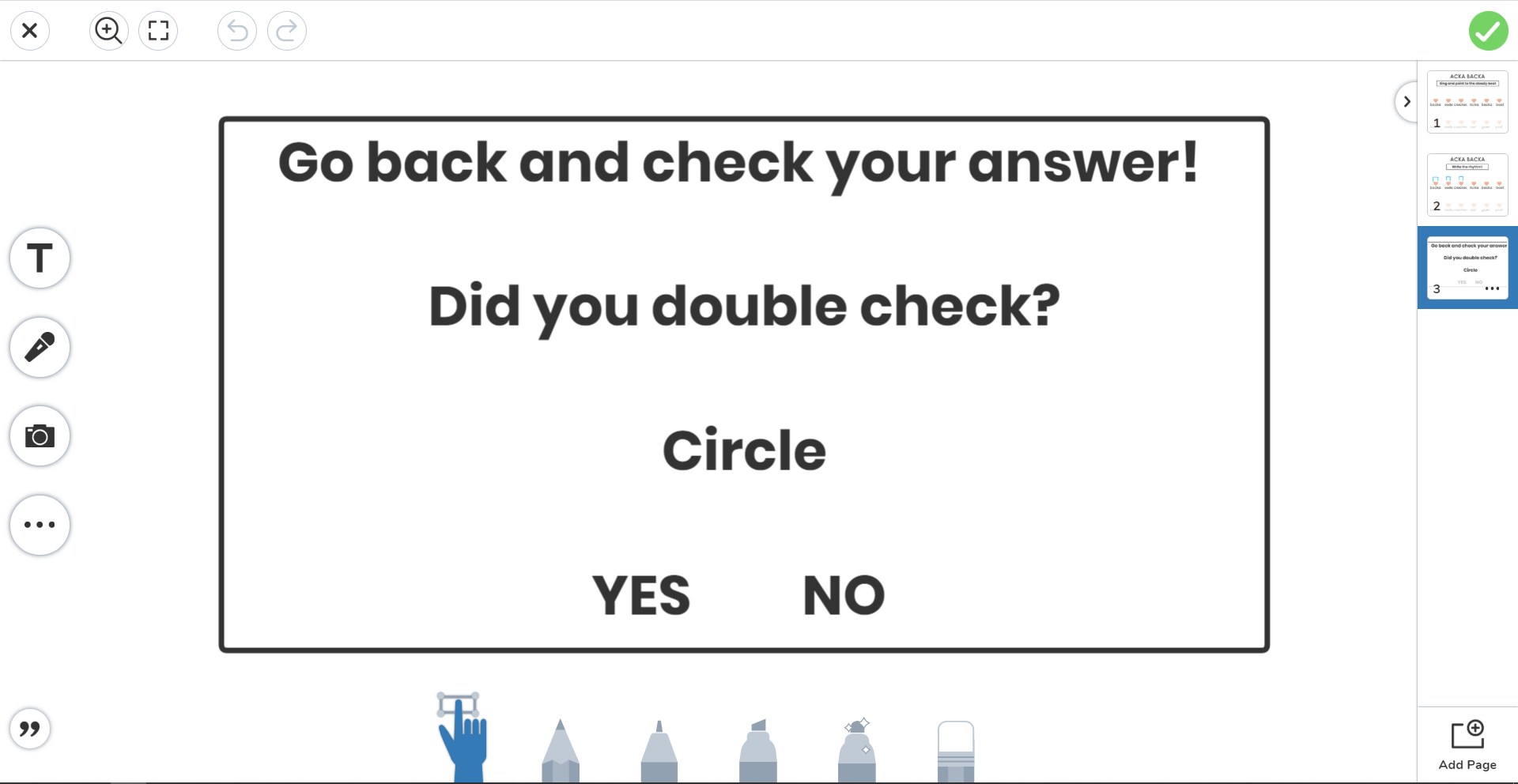
Rhythm Activity: I See the Moon
Students sing the song with the video.
Next, students draw a pathway as they sing the song in the Seesaw app. Though they don’t need to submit the activity, students are encouraged to make the pathway in their own homes as they sing.
Last, students perform the rhythm of the song on any body percussion variations they want.
Rhythm Activity: Bow Wow Wow
In this activity, students watch the video for Bow Wow Wow.
Next, they track the steady beat and write the song in rhythmic notation. Students may use any symbol they want to show a beat of silence.
Change of Pace!
In a “normal” lesson, now would be a great time to be up and moving around! I recommend you link to your favorite GoNoodle or other movement activity that would be easily accessible to students at home.
Secondary Material: Practice Sol and mi
Melody Activity: Seesaw
After watching the video, students sing the song and trace the melody.
Next, students come up with their own ideas to show the high and low pitches (sol and mi) in the song and draw a picture of their ideas.
In the third slide, students listen for the teacher to sing a melody, and they choose the notation they think they heard.
Last, students choose a melody to sing from the slide, OR they can make up their own!
If you’re following the Planning Binder 2019 - 2020 curriculum, this will be an activity students are already familiar with!
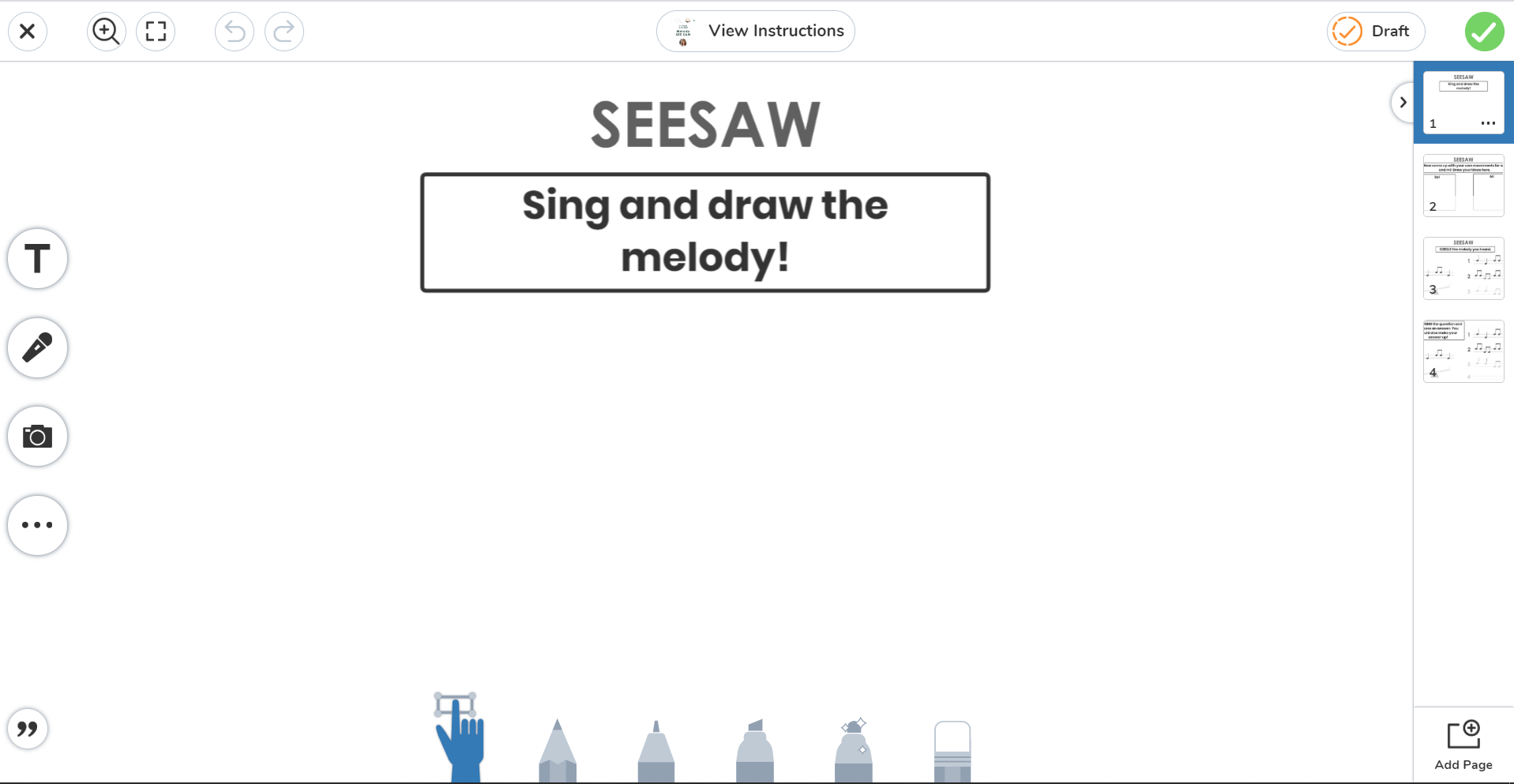
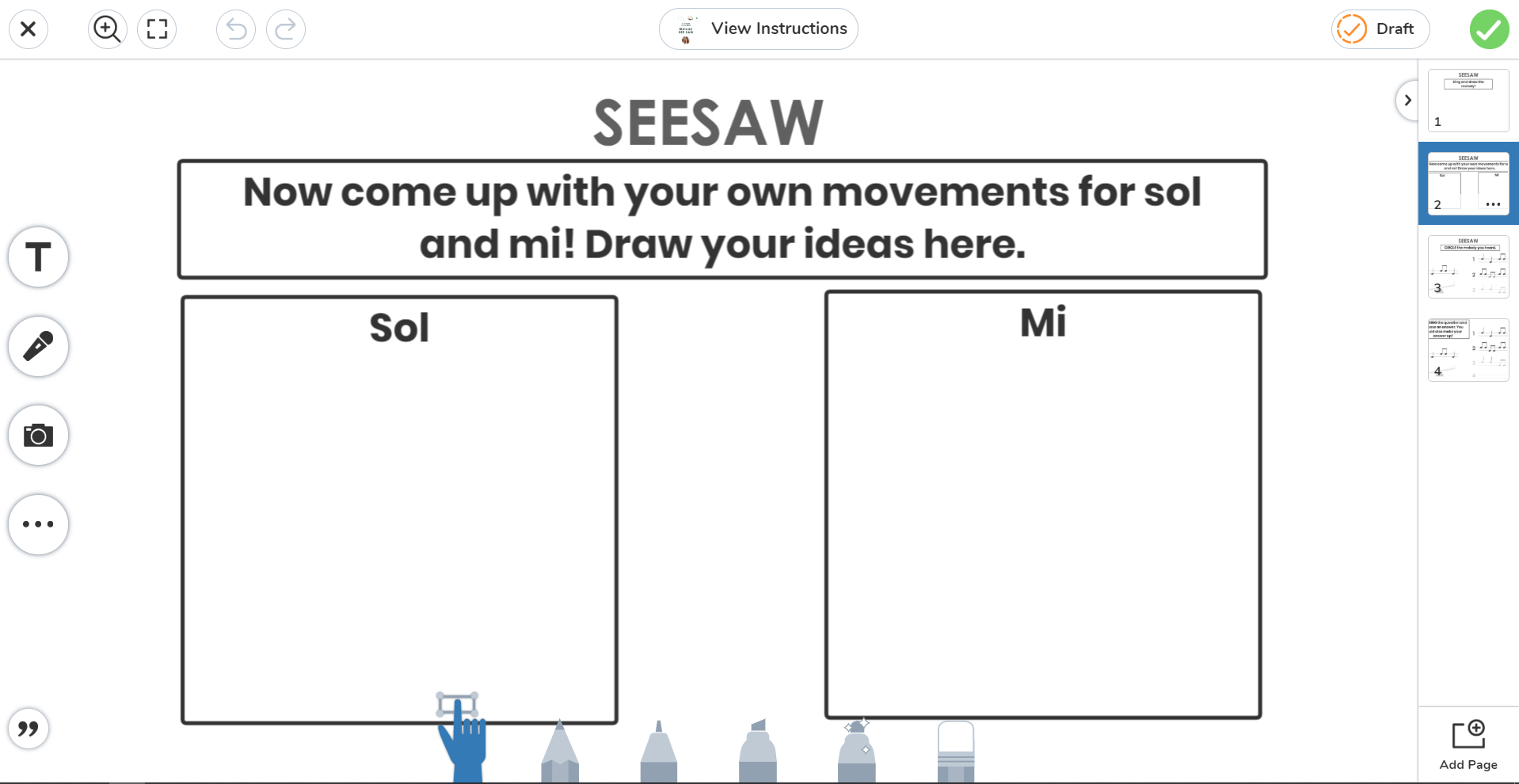
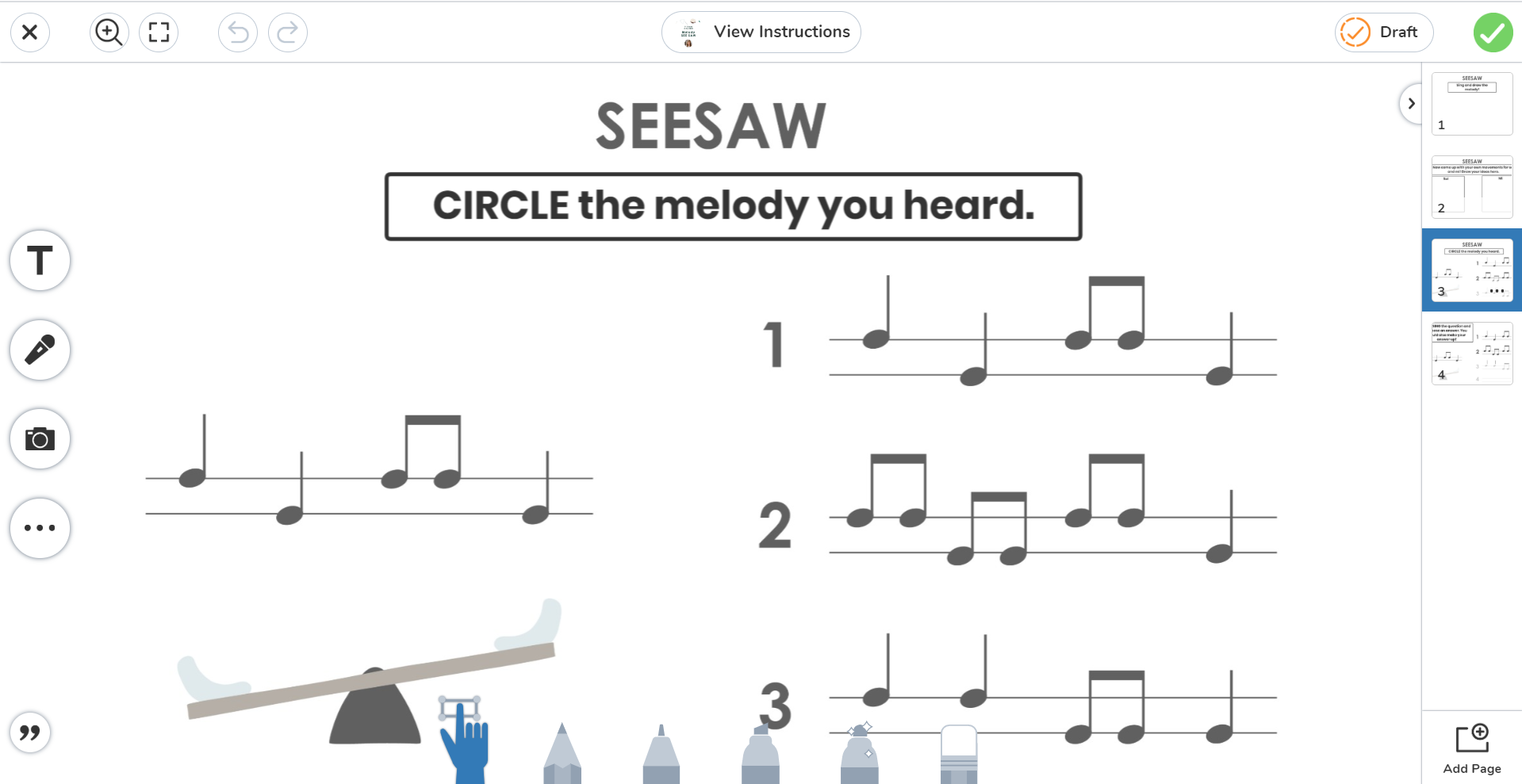
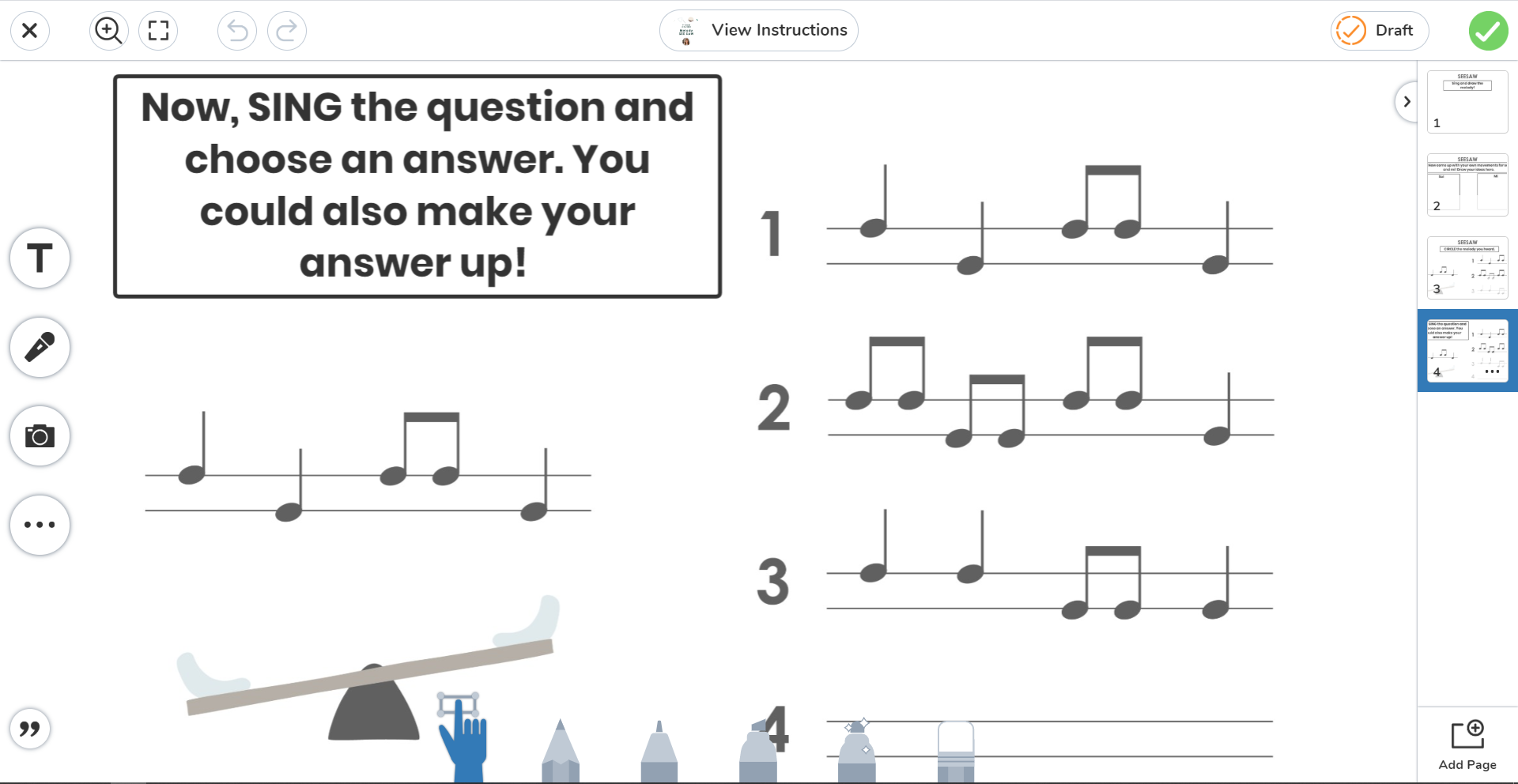
Melody Activity: Jack and Jill
After watching the video, students sing the song and trace the melody.
Next, students fix the teacher’s mistake by filling in the missing notes for Jack and Jill.
Closing
The original lesson ends with a book reading. Sadly, due to copyright, sharing read-alouds on YouTube is a sticky subject. Here are some ideas for closing your classroom lesson.
Do you have a school song, or a song your students love? Post a video of you singing it, and invite your students to sing along.
Similar to how we sang greetings at the start of the lesson, students can sing goodbye using the seesaw app.
using google classroom
These activities can easily be added to Google Classroom!
Google Classroom is a great platform to track assignments and give feedback. Seesaw is a great platform for active virtual learning. These platforms can work great together!
Here’s a sample class I made for this blog post, and you can join it as a student to see how the activities are linked.